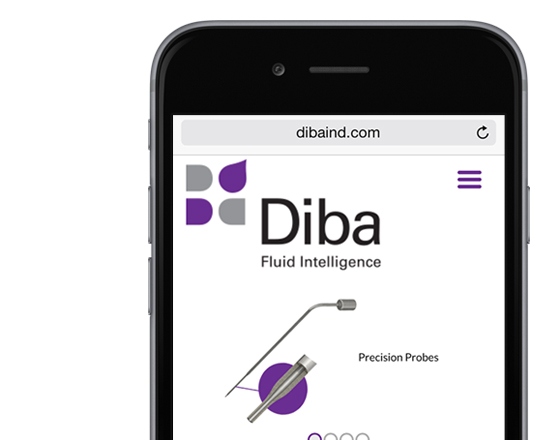Vector vs. Raster Images
Sometimes computer graphics seem to have been invented to confound and annoy. Have you ever been told by one of us that we couldn’t output a 6-foot-wide trade show display with the 5MB photo file you sent us, but somehow the logo file that’s a tenth of the size is just fine? When you asked why, did we speak in three letter file extensions until you pretended to understand us just so we would stop?
Hopefully we can clear this up once and for all — right here, right now.
The reason we can’t enlarge the photo but can enlarge the logo? The photo is a raster file. The logo is a vector file.
What’s the difference? The short answer is that a raster file is made of pixels while a vector file is made of math descriptions.
To elaborate:
Raster
Photos and many other graphics are raster images, also called bitmaps. Raster images are constructed from a fixed grid of pixels. The file stores information about each individual pixel. Considering that an 8-1/2″ x 11″ image with bleed at 300 pixels per inch (print resolution) has 8,859,375 pixels, you can see why these files are often too big to email.
If we enlarge a raster image, we’re telling the computer to represent the same image using more pixels. The image becomes fuzzy or jagged because the computer doesn’t actually know what detail is being added to the image; it’s just guessing what the color of each additional pixel should be based on the color of the pixels next to it. This “guessing” process is called interpolation, and while there are better and worse ways to do it, it cannot replace having the detail there to begin with. However, raster images can be reduced without any visible loss of quality.
Vector
Logos and some illustrations typically originate as a vector image. A vector image is made up of lines, curves or shapes defined by a mathematical formula. This mathematical formula enables a vector image to be scaled to any size and printed at any resolution without losing detail or clarity. Since these formulas can describe the image in much fewer characters, the file sizes are often much, much smaller.
Not every kind of image can be created as a vector. The image must be relatively simple, such as a logo or line drawing that can be expressed as groups of lines, curves or shapes. If you tried to represent a photo using vector data, it would be unmanageably large.
The example below shows the difference between a vector image and a raster image when viewed close up.
One of the odd things is at some point ALL image files end up as raster, its just where in the process that happens. Vector images get “rasterized” at the last stage by the platemaker or the when the films are output by the printer. This process (which includes all the type as well) is handled by the RIP, or the Raster Image Processor. So if you hear someone say “its going to RIP” or “that’s been RIPped already”, it doesn’t mean they are tearing the files up. It means they are processing all the images and turning the mathematical descriptions into dots on film or plates.
Any questions? Just want to see how long you can withstand our graphics technobabble? Give us a call.