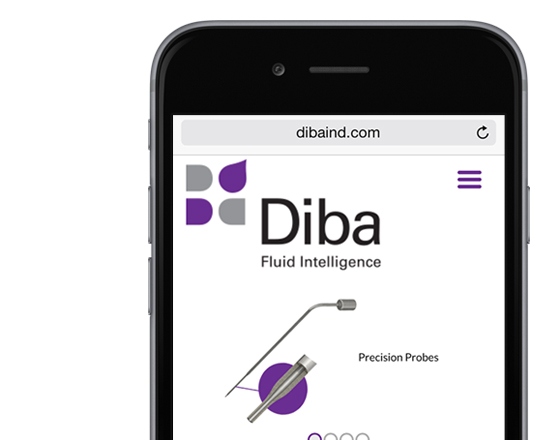Twitter 101 – An introduction to how to use Twitter
 Twitter is a social media tool that can be used in a variety of different ways. Many joke that it is just a personal log of every mundane action of your day, but it is so much more than that. If used correctly, Twitter is a valuable resource of world news, important information, inspiration, humor, and customer service. In this post, I will walk you through the benefits of using Twitter, as well as explain some of the basic lingo and capabilities that Twitter has to offer.
Twitter is a social media tool that can be used in a variety of different ways. Many joke that it is just a personal log of every mundane action of your day, but it is so much more than that. If used correctly, Twitter is a valuable resource of world news, important information, inspiration, humor, and customer service. In this post, I will walk you through the benefits of using Twitter, as well as explain some of the basic lingo and capabilities that Twitter has to offer.
Twitter is a News Source
Twitter is a great place to find breaking news and information. All of the major news outlets maintain active Twitter accounts, including CNN, NBC News and BBC. Many news anchors and reporters have their own personal Twitter accounts as well. This allows newscasters to break news within seconds because it doesn’t require the writing, editing and posting of a full article on their website. Instead it’s an immediate notification to the world that something newsworthy has happened.
Twitter is a Customer Service Outlet
At the core of Twitter, it is about building relationships. It is rare to find a large company that isn’t taking full advantage of the customer service forum that Twitter can provide to its customers. Companies want to engage in dialogue with their consumers, and even more so, consumers want easy access to their favorite brands to celebrate their products, or address issues they are having. Twitter allows people to say whatever they want, so companies will hear the good, the bad and the ugly. Over the past year, companies are now more or less forced to employ a dedicated team—whether it be in-house or through a partnership with a social media agency—to reply and follow up with each tweet they receive. It also gives companies an opportunity to learn more about their consumers, which from a marketing standpoint, offers invaluable information for evolving the brand, developing special offers or promotions, and personifying the company.
Twitter is Your Interests
Twitter can be anything you want it to be. Depending on who you follow, your news feed can be strictly news related, a mixture of all sorts of your favorite topics, or one topic. Using Twitter’s search tool for topics that interest you is a great way to find people who talk about the things you’re interested in, such as running, DIY, parenting, food, movies, marketing, a specific TV show, etc. Follow people who tweet about topics you’re interested in, and some of them may follow you back.
#hashtags
Next time you’re watching a live network TV show such as the Oscars or Olympics, look at the bottom right-hand corner of the screen and you’ll likely see a hashtag. This is letting everyone know that if they want to talk about the show on Twitter, to use that particular hashtag to join the conversation.
If you put the pound sign (#) in front of any word or string of words it becomes a hashtag. The pound sign basically stands for “file it under” and Twitter automatically aggregates all the tweets noted with the same hashtag into one, searchable place. For example, tagging running-related tweets with #runchat will allow you to locate all users who have tweeted with the #runchat hashtag, which opens you up to a large like-minded group of people who are interested in running. The more you tweet with that same hashtag, the more likely you are to get a much larger audience to follow you. Hashtags can be funny or something popular, but either way they’ll get you to a broader audience. When only a few people follow you it’s good to hashtag popular topics to get a larger audience. If what you say is funny, has value, or is otherwise compelling you’ll gain more followers.
@Reply/Mentions
Twitter is above all conversational. If you start a tweet with someone’s @username they get alerted to it. If it’s the first tweet, it’s an @mention if it is in reply to someone who mentioned you it’s a @reply. People who follow you won’t see it unless they also follow the person you’re tweeting to. That is only if the “@” symbol starts the tweet. It does still show on your personal timeline. A common trick is to reply with .@username. The leading period makes it a common tweet that mentions someone in it instead of a defacto @reply. An .@person reply will be seen by all your followers.
Retweet (RT)
If you see someone else’s tweet that you think is funny, interesting, or otherwise want to share to your followers, you can Retweet it. This echoes the tweet you like to your followers while still giving credit to the originator. A simple retweet just echoes the exact tweet to your followers; however, you can also add comment or value with a Quote.
Quote a Tweet
Similar to a Retweet, if you want to echo someone else’s tweet but add your own commentary, you Quote it. ‘RT’ signifies a retweet. Usually the @username of the originator follows. This can take a couple forms.
- Totally agree RT @soandso stupid people are just stupid.
- RT @dingasmcgee you know you’re a redneck if you have 2+ yard cars. < Totally!
In the first example, you precede the RT with your comment. Like appending your commentary, at first it can seem a little backward but this is the more popular way to do it since it’s obvious which your comment is. In the second example, you follow the tweet with your comment usually people you a less than symbol (<) or (~) to indicate which part is their comment.
Keep in mind the sum total of characters in a Quote still need to be below 140. Often times people edit the tweet they’re commenting on to shorten it.
Direct Message (DM)
This is a private Twitter message between two or more people. You can only DM people that follow you. You are still limited to 140 characters but it’s a good way to keep the conversation personal without blasting to all of your followers.
For more information about Twitter, please visit https://twitter.com/about